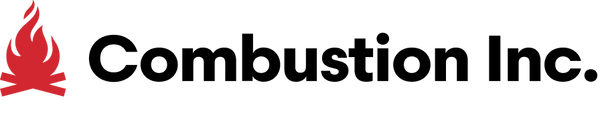Setup Guide: Combustion App
-
Visualization that will change the way you cook.
The Combustion App lets you control settings for your Predictive Thermometer, monitor temps, see predictions, and a whole lot more.
Use advanced mode to see (and graph) temps at all 8 sensors. Seeing how the heat moves through your food can give you a whole new perspective on cooking.
Use the Combustion Inc App to update your tools with the latest firmware.
-
Steps
-
Download the app
Links in the site footer. The app is available for iOS and Android devices (phones and tablets).
-
Update firmware
IMPORTANT: Enable Bluetooth when installing the app.
The most important functions of the Predictive Thermometer are software-controlled. (There’s a teensy computer inside the Predictive Thermometer!)
Updating the onboard software (aka firmware) improves the everyday performance of all the basic stuff.
It can also unlock new, advanced cooking features. It's like a free upgrade!
The app tells you when new firmware is available.
To update your firmware, tap the Combustion logo in the app, then select "update devices."
You'll need to remove your (charged) thermometer from its charger (or Booster). If updating the thermometer, be sure to turn other Combustion tools off (hold the button on the Booster or Display, place any other thermometers back into a powered charger).
Important! Please recharge your thermometer fully before applying a firmware update.
Then: choose the tool you want to update and tap the update button.
After updating firmware on the Predictive Thermometer, please recharge it (updating uses a lot of battery).
Update your Combustion Tools one at a time!
It’s best to power off all the tools you are not currently updating.
Collapsible content
-
Predictive Cooking with the App
Be sure Bluetooth is active on your phone and the app has permissions.
- Remove the CPT from the charger or booster.
- Insert your CPT into the food up to at least the minimum insertion line.
- Tap Predict
- Set your temperature
- Tap Begin Prediction
- Begin cooking
- About ⅓ of the way into cooking, the app will tell you the estimated remaining cook time.
- That time will adjust itself, becoming more accurate as the cook continues.
- Wait for the alarm, remove from heat.
- Slice immediately to prevent carryover cooking. (More about that on the main start page)
-
Using USDA Food Safe
Start from the main dashboard on the Combustion App (where you see temps)-->
- Tap Predict
- Tap Food Safety
- Tap Simplify or Integrated (recommended!)
- Tap Food
- Select which protein type you are cooking
- Tap Serving
- Select when you will be serving it (if in doubt, choose “immediately”)
- Tap Save
- (The first time you do this on any device, you’ll need to acknowledge the legal disclaimer that pops up)
- Tap Predict
- Enter your Target Temp
- Tap Begin Prediction
- Cook as you would normally (but somehow more calmly)
The USDA Food Safe notification will turn green when it meets the recommended criteria.
- Integrated Mode: the required level of bacterial destruction, based on times at temps (measured by "log" values*)
- Simplified Mode: recommended safety temperature threshold (conservative)
*log7 (the safety standard for chicken) means at least 99.99999% of bacteria have been destroyed.
For an in-depth explanation of USDA Food Safe, go here.
-
Graph your cook
Graphs will only appear when a thermometer is on and connected to the app.
- If the graph is not visible, tap one of the temperatures. Voila!
- To hide the graph, tap the settings icon (three vertical dots) and select "hide graph."
- To show/hide the lines from any sensor, tap the color-coded circle below the temp.
-
Advanced mode
View (and graph) temps from all 8 sensors using Advanced Mode.
- You'll find advanced mode in the settings menu (3 vertical dots).
- You can toggle each sensor's display on/off by tapping the color-coded circle beneath each sensor.
- Sensors are labeled from T1 (closest to the tip) to Ambient/T8 (the sensor on the handle, under the screw).
-
Debug Mode
Inside the settings menu (three vertical dots), you can find debug mode. There's a lot of confusing stuff in there!*
But if you're having trouble with one of your tools, or the network, you may find some answers.
*If you're an engineer, you'll probably love it. For instance, signal strength is shown as a negative number (dBm). For reference: -50 is fantastic, -80 is OK, -90 is marginal, and so on.
-
Virtual sensors
The "virtual" sensors (core, surface, ambient) override the "T" sensor markers.
One of the lower sensors (T1-T4) will almost always be labeled "core." That's the lowest internal temp. And it tells you when things are mmmmwah... done!
With the thermometer inserted, one of the sensors will be labeled "surface." That's the actual applied cooking temp, and it shows the rate heat is transferring into the food! Super-useful, especially for slow-cooking. The internal temp will never exceed the surface temp. Hold that surface temp steady for edge-to-edge perfection.
The "ambient" measurement shows you the temp near the food. This will often be significantly lower than the set temp of your cooking appliance. That's not an error!
Food creates its own "weather" system because of the water evaporating - there's an invisible cloud of steam that surrounds the food, called the "boundary layer." With larger foods (e.g. roasts), this boundary layer can easily cover the T8 sensor.
The boundary layer is your friend - it steadies the temp, keeping the food near the surface from drying out or overcooking.
The fan in a convention oven will disturb the boundary layer - that's also why convection ovens cook stuff faster and create a crispier exterior.
The risk of convection – especially with large foods – is that the food will tend to become overcooked near the surface. It's great for french fries though.
-