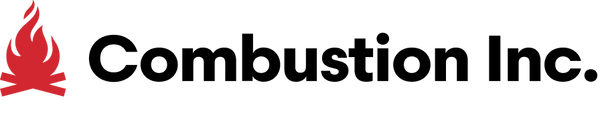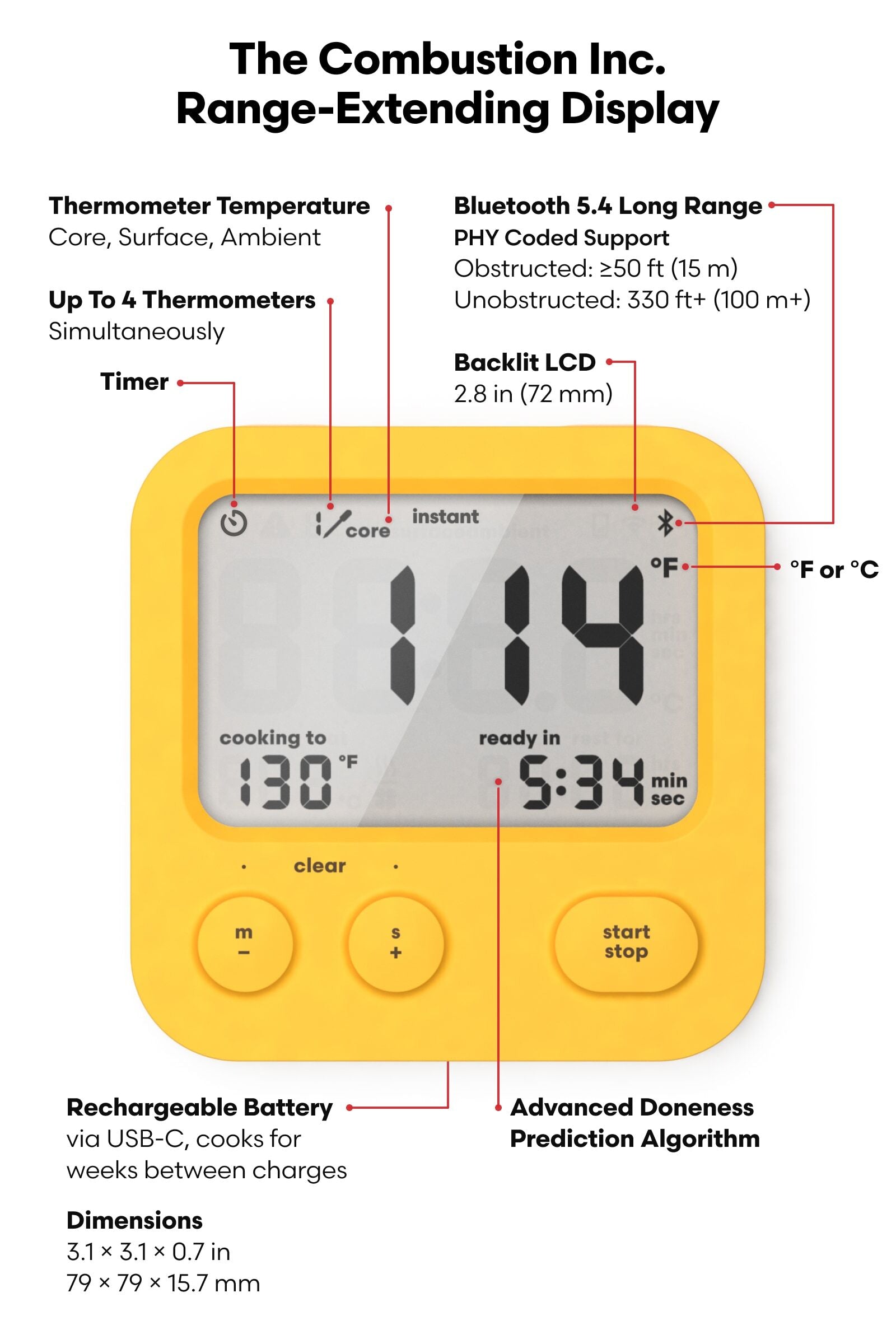Setup Guide: Range-Extending Display
-
Meet the Combustion Display.
It keeps your phone safe from sauce, droppage, and buttery fingerprints. Its bold, easy-to-read screen shows core, surface, and ambient temps.
Set your target temp and the Display counts down the time to perfect doneness. It also acts as a repeater, so you can use the app from another room, possibly while recumbent.
The Combustion Display can manage up to 4 CPTs at once. And it’s ruggedly cute. So they say.
Before you start cooking, get your Display set up properly and ready to rumble.
-
Steps
-
Charge your tools
Charge the Display (90 min). Use USB-C-to-USB-A (cable included).
The low battery indicator will flash until the Display is fully charged.
NOTE: use standard 5v USB ports/power supplies only.
-
Update firmware
- Download the "Combustion Inc" app from the App Store for iOS or Google Play for Android.
- Open the settings menu inside the app by tapping the Combustion logo
then tap "update.” - Recharge your Display after the update (10 min).
Note: please do not update more than one Display (or other Combustion tool) at the same time. Leave the other ones powered off (or in standby) while you update. It doesn't take long!
-
Link Display
- Turn on the Display by pressing the Start/Stop button
- Turn on CPT by removing it from the charger
- Place CPT next to the display for a few seconds
- When a temperature appears on-screen, that means they’re linked
- With multiple CPTs, repeat these steps
- Each Display can be linked to up to 4 CPTs
To Link Booster(s) to Display + CPT (multinode MeatNet™) follow steps in the Booster set-up guide
Collapsible content
Display commands
| start stop | Power on | |
| hold | Power off | |
| hold + m – | Reboot Display | |
| time | Timer mode | |
| m – |
Add minutes | |
| s + | Add seconds | |
| m – + s + | Clear timer | |
| start stop | Start countdown/up | |
| temp | Temperature mode | |
| m – / s + | Set target temp | |
| m – + s + | Clear target temp | |
| temp + light | Toggle °F, °C | |
| light | Backlight on | |
| hold | Adjust backlight brightness | |
| + m – | Starts cycling backlight color options. Press any key to select a color. |
|
| hold light + start stop | Factory reset | |
Display Legend
 |
Display battery low |
 |
Thermometer connected |
 |
Thermometer battery low |
 |
+ blinking alert icon with red backlight and urgent beeping Thermometer over max temp limit! |
Display Battery
|